Graphic Design Layout Specifications for Printing
Bleed is the amount of printed information which extends beyond the finished size of your piece.
- Bleed allows us to print your piece slightly oversized and cut it down to its exact size. This gives a final seamless appearance of the image “bleeding” off the edges.
- We recommend that you build your file with bleed dimensions of an extra 1/8 inch (.125″) on each side. This increases the total width and height of your document by 1/4 inch (.25″). For example, a 3.5 x 2″ business card is designed as a 3.75 x 2.25″ file.
- We are happy to provide templates for your use that include bleed dimensions.
- If you do not design your piece with bleeds, we are happy to add bleed free of charge!
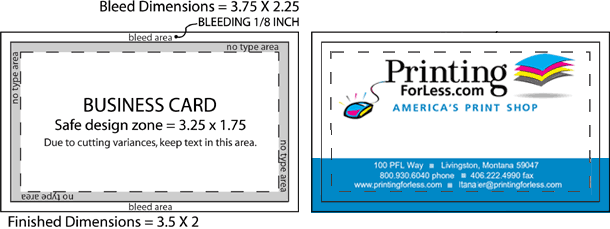
The safe design zone is the 1/8 inch (.125″) area surrounding the inside trim edge of your piece.
- Keeping your critical content-text, images, graphics-within the safe design zone ensures that nothing will be positioned too close to the edge, where it could be impacted by trimming variances of up to 1/32 inch. In the 3.5 x 2″ business card example, all important content should be positioned within the interior 3.25 x 1.75″.
- The safe design zone decreases to 1/16 inch (.0625″) for envelopes, and increases to 3/16 inch (.1875″) for catalogs with more than 36 pages.
- Borders around the outside edge should be at least 1/8 inch (.125″) wide to avoid any visual variance after trimming.
The best way to understand panel dimensions is to make a quick mock-up of your folded piece. The panel dimensions are listed from narrowest to widest. Once you have a folded mock-up, write the dimensions on the appropriate panels, both front and back. Then translate your page and panel information into your design layout.
- Dimensions are provided at bleed size/at trim size
- We are happy to provide templates for your use that include fold line indicators.
| Tri Fold | |||
|---|---|---|---|
| 8.5 x 11 | 3.6347 | 3.6667 | 3.6987 |
| 8.5 x 14 | 4.6347 | 4.6667 | 4.6987 |
| 11 x 17 | 5.6347 | 5.6667 | 5.6987 |
| Closed Gate Fold | ||||
|---|---|---|---|---|
| 8.5 x 11 | 2.735 | 2.75 | 2.765 | 2.75 |
| 8.5 x 14 | 3.485 | 3.55 | 3.515 | 3.5 |
| 11 x 17 | 4.235 | 4.25 | 4.265 | 4.25 |
| Z Fold | |||
|---|---|---|---|
| 8.5 x 11 | 3.67 | 3.67 | 3.67 |
| 8.5 x 14 | 4.67 | 4.67 | 4.67 |
| 11 x 17 | 5.67 | 5.67 | 5.67 |
| 4-Panel Barrel Roll | ||||
|---|---|---|---|---|
| 8.5 x 11 | 2.69 | 2.73 | 2.77 | 2.81 |
| 8.5 x 14 | 3.44 | 3.48 | 3.52 | 3.56 |
| 11 x 17 | 4.19 | 4.23 | 4.27 | 4.31 |
| 4-Panel Fold / Double Parallel | ||||
|---|---|---|---|---|
| 8.5 x 11 | 2.75 | 2.75 | 2.75 | 2.75 |
| 8.5 x 14 | 3.50 | 3.50 | 3.50 | 3.50 |
| 11 x 17 | 4.25 | 4.25 | 4.25 | 4.25 |
| Accordion Fold / M Fold | ||||
|---|---|---|---|---|
| 8.5 x 11 | 2.75 | 2.75 | 2.75 | 2.75 |
| 8.5 x 14 | 3.50 | 3.50 | 3.50 | 3.50 |
| 11 x 17 | 4.25 | 4.25 | 4.25 | 4.25 |
CD Cover Size Specifications
Newsletter Templates
Rounded Corner Business Card Templates
Brochure Templates for Design and Layout
Envelope Printing Information
Door Hanger Design and Layout Instructions
Presentation Folder Design and Layout Instructions
Presentation Folder and Pocket Folder Templates
Brochure Holder Layout Instructions
Rack Card Holder Layout Instructions
Calendar Printing Specifications
File Folder Design
US Mail Layout Guides for Commercial Printing
Hang Tag Templates with Design and Layout Instructions
Table Tent Templates and Design with Layout Instructions
InDesign Brochure Templates for Design and Layout
Post-it® Notes Templates with Design and Layout Instructions
Carbonless NCR Form Layout and Design Templates and Instructions
Folded Business Card Templates with Design and Layout Instructions
Coil Bound Booklet and Manual Templates with Design and Layout Instructions
Church Offering and Remittance Envelopes with Design and Layout Instructions
Visit our Graphic Design Center for tips and articles on design, digital photography, Adobe Acrobat, Adobe Illustrator Adobe InDesign, Adobe Photoshop, Microsoft Publisher, and QuarkXPress.
Other Resources:
Creativepro.com is a comprehensive online resource for creative professionals working in graphic arts and printing on the Web. The site provides news, reviews, how-to features, and analysis from experts in the fields of publishing, digital imaging, and creative workflow. Creativepro.com also includes essential resources and services to help creative pros get the job done—from one-click stock photography and font searches to book and software purchases to on-line print ordering. Creativepro.com is also the publisher of InDesign Magazine, the only publication devoted entirely to Adobe InDesign.




